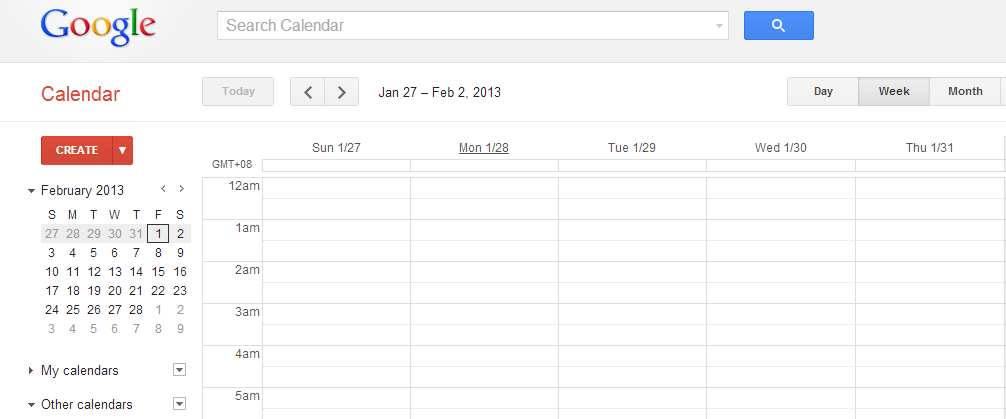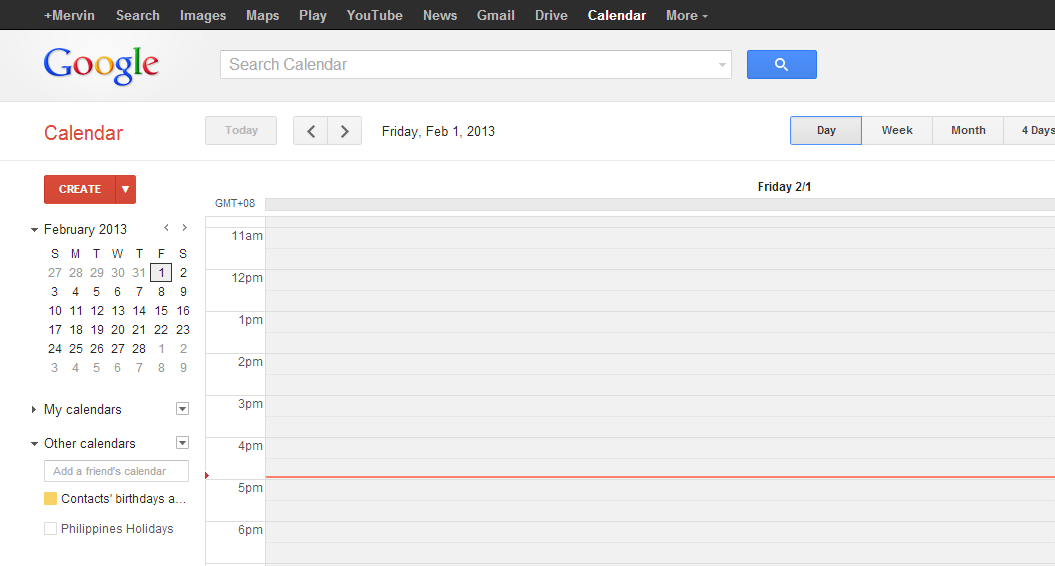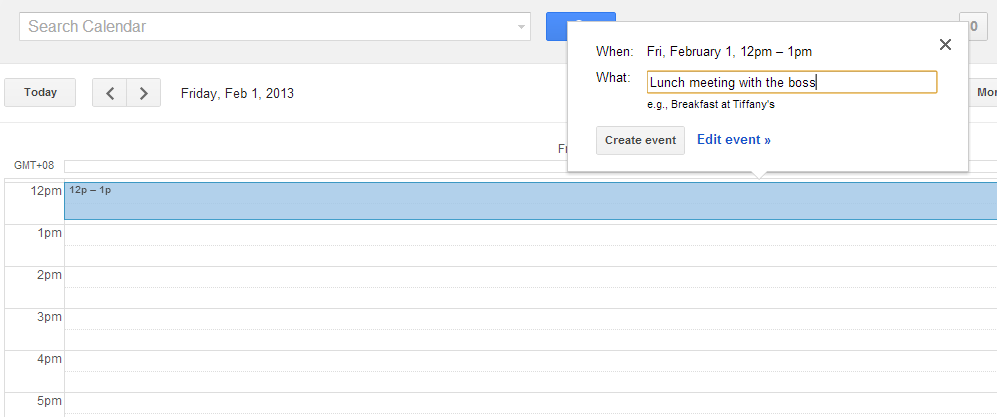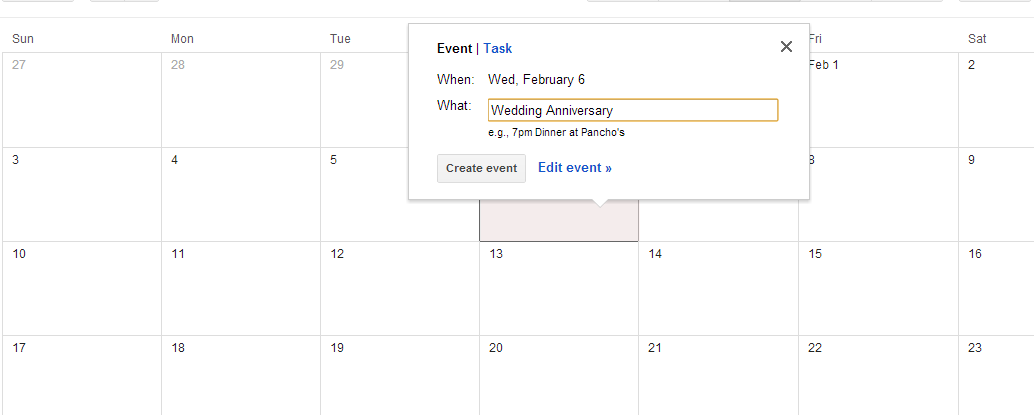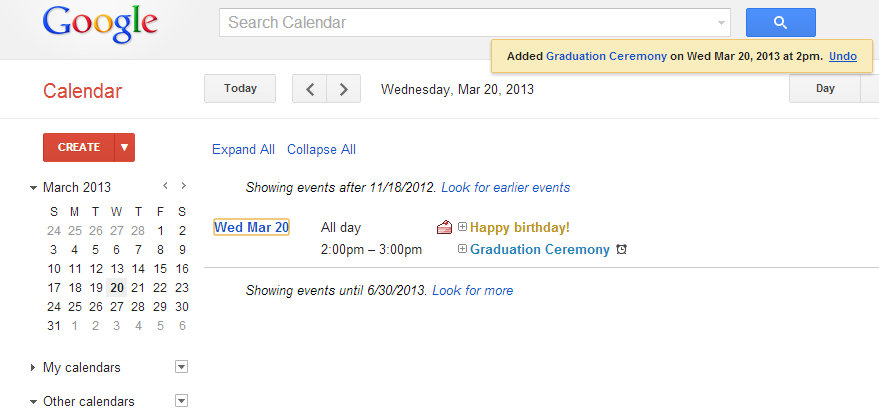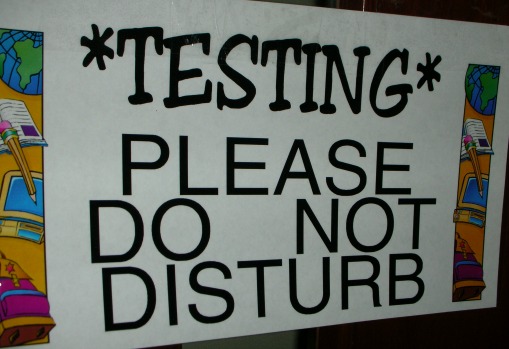|
|
Google Calendar Assistance
For Ease of Time Management
The Google Calendar is one the time management tools which is a computer program designed to assist you with scheduling and arranging your tasks.
In order to use this time management software you first need to have a Google Account.
You can have an account for free when you register with Google. This program uses the internet.
The interface of the calendar looks like this:
A simple interface with all the necessary elements for making a schedule
In this mode it acts like a weekly planner which shows all seven days of the week and there’s a calendar on the left side so you can easily navigate on the dates you want to manage.
A well-organized and planned schedule can also be your timesaver as you’ll be able to avoid making errors and reserve extra time for yourself.
You can organize your calendar according to your preferences.
Different Modes for Every Use
This is the "Day" mode of the Google Calendar which has the same function of a daily planner.
Here you can put your schedules on each box by typing them.
As a time management software it gives you the ease of arranging your tasks and you should set them by priority so it would be much easier for you to reach your goals within the day.
When you want to switch task schedules you can simply drag and drop them where you like.
To start listing tasks by schedule you’ll just have to click a specific time period. It works like in the example below:
The Google Calendar can be one of your convenient time management tools and when your schedules are organized it will help you relieve a lot of stress from thinking of the things you still have to do at anytime.
From Start to End of the Day
Like when you make your daily or weekly planners you should plan your schedule well so you can fulfill much and achieve your goal for the day.
You should begin with a good morning routine to set things right from the start which can affect the rest of the day.
This time period is a good opportunity for you to meditate, think and plan your schedule for the whole day.
Use positive affirmations to set your mood with energy and optimism for the challenges of the day.
Then you can use lifehacks as time management techniques so you can save time as you go through the day with your activities.
There’s no need for multitasking it will make you inefficient with what you do. You just have to manage your time well.
Be focused with your schedule and obey it as much as possible you’ll see the big difference at the end of the day compared to not following a schedule but you should avoid perfectionism.
You’ll also be able to avoid any problems with sleep deprivation when most of the things you need to do are accomplished within the day hours.
A Time Management Software for Remembering Events
The Google Calendar also works like the monthly planner where you set events to mark out any date of the month you need to remember.
Important dates are significant and it’s quite a disappointment when you miss them. Being able to get reminded of any special occasion especially with the family can be a natural remedy for anxiety.
Another feature of this calendar is the "Agenda" display. Use this to view all your events which are grouped by day.
For example a single date can be the graduation day of your son or daughter at the same time the birthday of your wife or husband.
See you can record your special events for a single day.
When you have short to long-term plans the Google Calendar can assist you much in recording and reminding you of the tasks and directions you have to take.
Another special thing that it does is it can remind you. The calendar does this through SMS messages, emails, or popups within the Google Calendar itself. Quite a powerful feature!
This is also useful for personal development plans as you work on improving yourself through time.
It is also a natural depression remedy if things are going better in your life while avoiding the frustrations and disasters from all sorts of mistakes and errors that you can do.
Another of the computer-based time management tools which can be handy is the Evernote. It also helps you "get reminded" of important things but works in a different way.
Accessing Contents and Sharing Calendars
Google Calendar can be viewed from any location with any device that has access to the internet.
The calendar can import your Microsoft Outlook calendar and iCalendar files. Many kinds of calendars can be shared and added which allows various levels of permission for its users.
This provides sharing and collaboration of different schedules within groups.
This time management software also allows you to create multiple calendars and show them in a single view which can also be shared.
The Google Calendar is a dynamic time management tool which has many functions for different purposes. Plus the capability to remind you of the things you should do makes it a very significant partner in your personal time management.